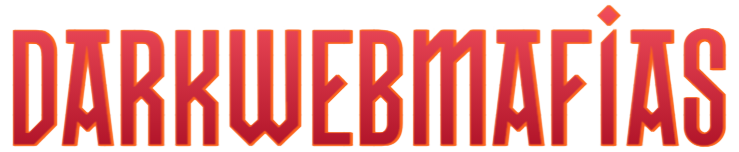Facebook Pay 2023 method 2023
Facebook Pay carding is a type of fraud in which stolen credit card information is used to buy products or services from a Facebook account. It is a type of cybercrime that has grown in popularity in recent years because it lets attackers to swiftly and easily gain access to a victim's financial information.
Carding is a type of fraud in which stolen credit card information is used to purchase products or services from a Facebook account. It is a type of cybercrime that has grown in popularity in recent years because it lets attackers to swiftly and easily gain access to a victim's financial information.
What is Facebook Pay Carding? Facebook Pay Carding is a form of credit card fraud where carders use stolen credit cards to cash out using Facebook pay similar to Google pay.
Facebook Pay method Method
Criminals must first collect the victim's credit card information before engaging in Facebook Pay carding. This can be accomplished through a variety of means, including phishing, skimming, or just snatching the victim's wallet or handbag. Once the perpetrator has the credit card information, they can use it to make purchases from the victim's Facebook account.
Once the perpetrator has the credit card information, they can use it to make purchases from the victim's Facebook account. To make the transaction, the criminal will often utilize a forged name and address, as well as a forged email address. This permits people to purchase while remaining anonymous. Following the completion of the purchase, the criminal will transfer the proceeds to their own bank account. This is accomplished through the use of a money transfer service, such as Western Union or MoneyGram. The criminal will then have access to the monies through their own bank account.
How to card Facebook Pay step by step guide
In this carding guide, you will learn how to Cash out cc with Facebook Pay - Facebook Pay Carding Tutorial, You don't need to have completed the previous tutorial to understand what's going on here, but if you're new to the carding ecosystem, it's a good idea to follow through the Introduction to carding . It will give you a solid foundation to work off.
I will also disclose best bins for Carding Facebook Pay in 2024. One advantage of using Facebook Pay carding over others is with FB Pay you can send and receive payments and easily split the cost of something with several people. & Transaction are not reversed so it's a gold mine for carders
Always remember
Debit card payments pull money out of your checking account almost immediately. Make sure you have Card you have bought have sufficient funds in your account to avoid overdraft charges, bounced checks, and other problems before you make a payment with Facebook Messenger.
How much money can make by carding Facebook Pay?
Facebook doesn't have payment limits for its Facebook Pay service. You should be able to send as much as you have available in your checking account or cc, (Make sure cc you have bought have enough fund e.g buy Gold, Infinity or Signature cards since they tend to have high balances).
Tools required for carding Facebook Pay method
While Carding Facebook Pay feel easy and informal, there are several requirements to use Messenger for making transactions:
1. Fresh VPN/Socks5 (Matching State Socks with 25 Mile Radius) A virtual private network extends a private network across a public network and enables users to send and receive data across shared or public networks as if their computing devices were directly connected to the private network.
2. CC Fullz CC from a reliable source You need to fund payments with a U.S. bank-issued Visa or MasterCard debit card, or with a PayPal account. Some prepaid cards may work, as well.
3. You need to have an active Facebook account. YOU GONNA NEED TWO FB ACCOUNTS (One for sending money and one for receiving)
4. Computer or a smartphone. PC is recommendable due to advanced security, for a smart phone for security purpose you are advised to root your phone.
5. All parties involved must live in the U.S.1 To override this restriction use VPN/RDP or Socks 5 proxy.
Carding Facebook Carding step by step method guide
Carding Facebook Pay is almost as easy as sending a private message. Whether you choose to send through the Messenger app or through the Facebook website, these are the steps involved in cading Facebook Pay:
To begin Buy A CC with all details (ADDRESS,ZIPCODE FOR EXTRA INFO DOB OR SSN.
log into your Facebook account go to messenger tap the name you want to send money
Tap the “+” icon for more actions. Use the "$" icon and go down until you see send or request payment
Enter the amount you want to send. Push the “Pay” button to send the money.
If you have never provided payment information to Facebook, you will see a "Next" button instead of the “Pay” button.1

Once u do that..Add payment method this where you fill in the cc details you bought from me
if you are sending to a aged account you can send more than $150. if you are sending to a normal account I recommend u send $30 or $25 at a time
add a note like “for food” or “for out of town for ride” it should confirm all depends on your card selection Note: if you want good hitting cc Get them from me .
log in to the account u sent to and cash out with chime or cashapp logs (The names of cc or chime/cashapp do not need to match the names of the FB accounts) I recommend buying fb acct, chime and cashapp logs from me for easy cash out and you get aged logs
List of best BINS for Carding Facebook Pay
What are BINs(Bank Identification Number) Image result for cards bins The term bank identification number (BIN) refers to the initial set of four to six numbers that appear on a payment card. Below is a list of best BINs for carding PayPal

BINs
436534 VISA DEBIT INFINITE ICICI BANK, LTD.
401375 VISA DEBIT CLASSIC SYNDICATE BANK
403250 VISA CREDIT SIGNATURE SBI CARDS AND PAYMENT SERVICES PTE, LTD. IN
301999 DINERS CLUB CREDIT STANDARD
436388 VISA CREDIT GOLD KOTAK MAHINDRA BANK, LTD. IN
430463 VISA CREDIT SIGNATURE CITIBANK
437366 VISA DEBIT PREPAID UNION BANK
405663 VISA DEBIT CLASSIC AXIS BANK, LTD. IN
Facebook Pay FAQs
Q: How does Facebook Pay method work? A: Facebook Pay is a feature that allows users to make payments and send money to friends and businesses within the Facebook platform. Users can link their preferred payment method, such as a credit or debit card, and use it to make purchases, send money, or donate to charitable causes.
Q: How do I set up Facebook Pay? A: To set up Facebook Pay, go to your Facebook settings and select "Facebook Pay." From there, you can add a payment method, set up a security PIN, and manage your payment settings.
Q: Can I use Facebook Pay to make purchases on other websites or apps? A: No, Facebook Pay is only available for use within the Facebook platform, including Facebook, Messenger, and Instagram.
Q: Is there a fee for using Facebook Pay? A: There is no fee for using Facebook Pay to make payments or send money to friends and family. However, businesses may be charged a small transaction fee for using the feature to receive payments.
Q: Is Facebook Pay secure? A: Facebook Pay uses secure encryption technology and multiple layers of security to protect user information and transactions. Users can also set up a security PIN to protect their account.
Q: Can I use Facebook Pay to send money internationally? A: Currently, Facebook Pay only allows users to send money to friends and family within the same country. However, the company plans to expand the feature to allow international money transfers in the future.
Q: How can I cancel a payment or refund a transaction made through Facebook Pay? A: You can cancel a payment or request a refund by contacting the recipient or business directly. If the payment is eligible for a refund, the recipient or business can initiate the refund process through Facebook Pay.
Facebook Pay conclusions
In conclusion, Facebook Pay carding is a convenient and secure way to make payments on the Facebook platform and across other apps. It allows users to easily and quickly use cvv fullz cash out money, purchase items from businesses, and make donations to charitable organizations. With its advanced security features, such as encryption and account verification, users can trust that their transactions are protected. Overall, Facebook Pay is a valuable addition to the social media giant's platform, providing users with a streamlined and seamless payment experience.
Thank you for reading our carding post, ENJOY AND STAY SAFE
Facebook Pay carding is a type of fraud in which stolen credit card information is used to buy products or services from a Facebook account. It is a type of cybercrime that has grown in popularity in recent years because it lets attackers to swiftly and easily gain access to a victim's financial information.
Carding is a type of fraud in which stolen credit card information is used to purchase products or services from a Facebook account. It is a type of cybercrime that has grown in popularity in recent years because it lets attackers to swiftly and easily gain access to a victim's financial information.
What is Facebook Pay Carding? Facebook Pay Carding is a form of credit card fraud where carders use stolen credit cards to cash out using Facebook pay similar to Google pay.
Facebook Pay method Method
Criminals must first collect the victim's credit card information before engaging in Facebook Pay carding. This can be accomplished through a variety of means, including phishing, skimming, or just snatching the victim's wallet or handbag. Once the perpetrator has the credit card information, they can use it to make purchases from the victim's Facebook account.
Once the perpetrator has the credit card information, they can use it to make purchases from the victim's Facebook account. To make the transaction, the criminal will often utilize a forged name and address, as well as a forged email address. This permits people to purchase while remaining anonymous. Following the completion of the purchase, the criminal will transfer the proceeds to their own bank account. This is accomplished through the use of a money transfer service, such as Western Union or MoneyGram. The criminal will then have access to the monies through their own bank account.
How to card Facebook Pay step by step guide
In this carding guide, you will learn how to Cash out cc with Facebook Pay - Facebook Pay Carding Tutorial, You don't need to have completed the previous tutorial to understand what's going on here, but if you're new to the carding ecosystem, it's a good idea to follow through the Introduction to carding . It will give you a solid foundation to work off.
I will also disclose best bins for Carding Facebook Pay in 2024. One advantage of using Facebook Pay carding over others is with FB Pay you can send and receive payments and easily split the cost of something with several people. & Transaction are not reversed so it's a gold mine for carders
Always remember
Debit card payments pull money out of your checking account almost immediately. Make sure you have Card you have bought have sufficient funds in your account to avoid overdraft charges, bounced checks, and other problems before you make a payment with Facebook Messenger.
How much money can make by carding Facebook Pay?
Facebook doesn't have payment limits for its Facebook Pay service. You should be able to send as much as you have available in your checking account or cc, (Make sure cc you have bought have enough fund e.g buy Gold, Infinity or Signature cards since they tend to have high balances).
Tools required for carding Facebook Pay method
While Carding Facebook Pay feel easy and informal, there are several requirements to use Messenger for making transactions:
1. Fresh VPN/Socks5 (Matching State Socks with 25 Mile Radius) A virtual private network extends a private network across a public network and enables users to send and receive data across shared or public networks as if their computing devices were directly connected to the private network.
2. CC Fullz CC from a reliable source You need to fund payments with a U.S. bank-issued Visa or MasterCard debit card, or with a PayPal account. Some prepaid cards may work, as well.
3. You need to have an active Facebook account. YOU GONNA NEED TWO FB ACCOUNTS (One for sending money and one for receiving)
4. Computer or a smartphone. PC is recommendable due to advanced security, for a smart phone for security purpose you are advised to root your phone.
5. All parties involved must live in the U.S.1 To override this restriction use VPN/RDP or Socks 5 proxy.
Carding Facebook Carding step by step method guide
Carding Facebook Pay is almost as easy as sending a private message. Whether you choose to send through the Messenger app or through the Facebook website, these are the steps involved in cading Facebook Pay:
To begin Buy A CC with all details (ADDRESS,ZIPCODE FOR EXTRA INFO DOB OR SSN.
log into your Facebook account go to messenger tap the name you want to send money
Tap the “+” icon for more actions. Use the "$" icon and go down until you see send or request payment
Enter the amount you want to send. Push the “Pay” button to send the money.
If you have never provided payment information to Facebook, you will see a "Next" button instead of the “Pay” button.1

Once u do that..Add payment method this where you fill in the cc details you bought from me
if you are sending to a aged account you can send more than $150. if you are sending to a normal account I recommend u send $30 or $25 at a time
add a note like “for food” or “for out of town for ride” it should confirm all depends on your card selection Note: if you want good hitting cc Get them from me .
log in to the account u sent to and cash out with chime or cashapp logs (The names of cc or chime/cashapp do not need to match the names of the FB accounts) I recommend buying fb acct, chime and cashapp logs from me for easy cash out and you get aged logs
List of best BINS for Carding Facebook Pay
What are BINs(Bank Identification Number) Image result for cards bins The term bank identification number (BIN) refers to the initial set of four to six numbers that appear on a payment card. Below is a list of best BINs for carding PayPal

BINs
436534 VISA DEBIT INFINITE ICICI BANK, LTD.
401375 VISA DEBIT CLASSIC SYNDICATE BANK
403250 VISA CREDIT SIGNATURE SBI CARDS AND PAYMENT SERVICES PTE, LTD. IN
301999 DINERS CLUB CREDIT STANDARD
436388 VISA CREDIT GOLD KOTAK MAHINDRA BANK, LTD. IN
430463 VISA CREDIT SIGNATURE CITIBANK
437366 VISA DEBIT PREPAID UNION BANK
405663 VISA DEBIT CLASSIC AXIS BANK, LTD. IN
Facebook Pay FAQs
Q: How does Facebook Pay method work? A: Facebook Pay is a feature that allows users to make payments and send money to friends and businesses within the Facebook platform. Users can link their preferred payment method, such as a credit or debit card, and use it to make purchases, send money, or donate to charitable causes.
Q: How do I set up Facebook Pay? A: To set up Facebook Pay, go to your Facebook settings and select "Facebook Pay." From there, you can add a payment method, set up a security PIN, and manage your payment settings.
Q: Can I use Facebook Pay to make purchases on other websites or apps? A: No, Facebook Pay is only available for use within the Facebook platform, including Facebook, Messenger, and Instagram.
Q: Is there a fee for using Facebook Pay? A: There is no fee for using Facebook Pay to make payments or send money to friends and family. However, businesses may be charged a small transaction fee for using the feature to receive payments.
Q: Is Facebook Pay secure? A: Facebook Pay uses secure encryption technology and multiple layers of security to protect user information and transactions. Users can also set up a security PIN to protect their account.
Q: Can I use Facebook Pay to send money internationally? A: Currently, Facebook Pay only allows users to send money to friends and family within the same country. However, the company plans to expand the feature to allow international money transfers in the future.
Q: How can I cancel a payment or refund a transaction made through Facebook Pay? A: You can cancel a payment or request a refund by contacting the recipient or business directly. If the payment is eligible for a refund, the recipient or business can initiate the refund process through Facebook Pay.
Facebook Pay conclusions
In conclusion, Facebook Pay carding is a convenient and secure way to make payments on the Facebook platform and across other apps. It allows users to easily and quickly use cvv fullz cash out money, purchase items from businesses, and make donations to charitable organizations. With its advanced security features, such as encryption and account verification, users can trust that their transactions are protected. Overall, Facebook Pay is a valuable addition to the social media giant's platform, providing users with a streamlined and seamless payment experience.
Thank you for reading our carding post, ENJOY AND STAY SAFE